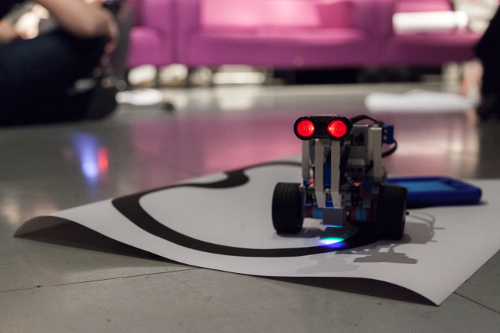Downloading and Installing Lego Rovers
This page covers instructions for installing Lego Rovers on your own equipment.
Equipment
In order to run the Lego Rovers activity you will need the following
- An Android device running Android 4.4 (KitKat) or higher with a screen size of at least 7". You can find your Android version by going to Settings.
If you have a LEGO Mindstorms Home Set, or you do not want to use WiFi for communication between your tablet and the robot then your device must also be capable of "Bluetooth Tethering" - that is using a paired Bluetooth Device (such as a smartphone) for Internet access. Only some Android devices allow this (for instance the Google Nexus 7 with Android 6 does not, though it will with earlier versions of the operating system). Samsung Galaxys do allow this.
- A LEGO Mindstorms EV3 set. The activity will work for both the Home Set and the Education Set but some of the usage instructions vary between the sets.
- An SD card with an image of the leJOS operating system. You can either purchase and format your own SD Card or request a pre-formatted SD card from us for free (UK only)
- If you will be using WiFi for communication (Educaton Set only) then you will also need a USB Wifi "dongle".
Installation and Operation
To install and Run Lego Rovers you need to
- Acquire an SD card with the leJOS operating system (these instructions can all be found in the Parent/Teacher handbook)
- Install the SD card with leJOS on your EV3 Robot (these instructions can all be found in the Parent/Teacher handbook)
- Install the App on your Android Device (these instructions can all be found in the Parent/Teacher handbook)
- If you want to use Bluetooth for communcation (necessary if you have the EV3 Home Set):Pair your Android Device with your LEGO Rover and set the Rover to be used for Internet Access (Instructions can be found in the Parent/Teacher handbook)
- Build your LEGO Rover (Instructions in Build Instructions for the Education Set or for the Home Set)
- Run through the LEGO Rover activites in the Workbook (Education Set Workbook, Home Set Workbook)
Getting and SD card with the leJOS operating system
You may create your own SD Card as follows:- What You Need
To run LeJOS on your robot you will need the following items:- A micro SDCard which is a least 2GB and at most 32GB
- The zip file located here
- Formatting the SDCard
Download and install the sdcard formatter program from here.
Run the program then select your SD card from the dropdown menu. Choose overwrite format.
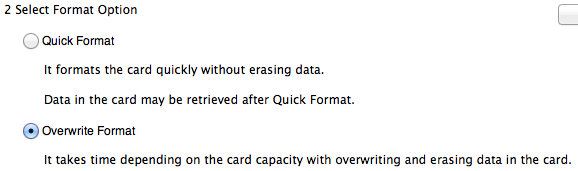
Click Format. This will take some time. When it is finished you will have a FAT32 formatted SDCard.
- Copying the Files
First unzip the file you downloaded from the What You Need section. Then copy the files to the newly formatted SDCard. Your sdcard should have these files.
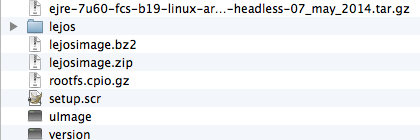
- Top of page
Installing the SD Card with leJOS on your EV3 Brick
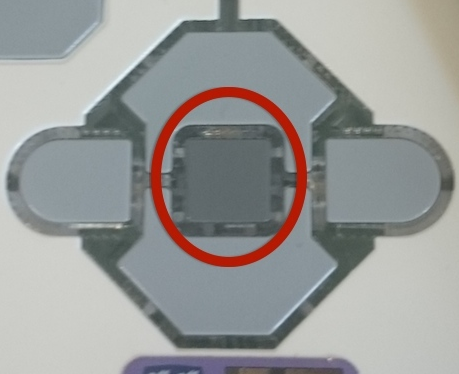
Wait for the robot to finish turning on, this will take a while and when it is finished the robot will make a chime.
Top of page
Installing the App on your Android Device
- Android Requirements
To install the Android application your Android device must be Android 4.4 (KitKat) or higher and have a screen size of at least 7". You can find your Android version by going to Settings. Then choosing about.
- Before Installing
Before you can install the application you first need to allow your Android Device to install applications from unknown sources. This is because at time of writing the application is not availiable from the play store.To do this first go into settings. Then choose security. Check the unknown sources and choose OK on the information that appears.
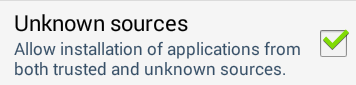
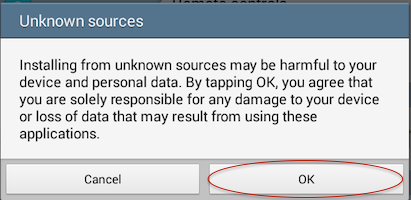
- If you have a LEGO Mindstorms Home Set, or you do not want to use WiFi for communication between your tablet and the robot then your device must also be capable of "Bluetooth Tethering" - that is using a paired Bluetooth Device (such as a smartphone) for Internet access. Only some Android devices allow this (for instance the Google Nexus 7 with Android 6 does not, though it will with earlier versions of the operating system). Samsung Galaxys do allow this.
- A LEGO Mindstorms EV3 set. The activity will work for both the Home Set and the Education Set but some of the usage instructions vary between the sets.
- An SD card with an image of the leJOS operating system. You can either purchase and format your own SD Card or request a pre-formatted SD card from us for free (UK only)
Top of page